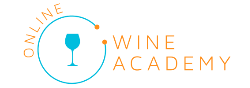Frequently Asked Questions
Where are my Study Tools?
Study Tools can be found in two places: either by the Study Tools tab in the menu at the top of your Homepage or in your My Courses section.
If you do not see your Study Tools listed there, please reach out to support@napavalleywineacademy.com and we will assist you.
If you do not see your Study Tools listed there, please reach out to support@napavalleywineacademy.com and we will assist you.
I need help navigating my WSET course!
How can I send messages to my instructor or other students?
How do I submit homework in my WSET course?
How do I attend live webinars and/or watch the recordings of live webinars in my WSET course?
Why has my course progress disappeared?
If you had a course in-progress on our previous website, it may take several business days for your progress to be reflected on our new website. All your previous progress has been saved and is not lost! Please be assured that you can continue where you left off easily by clicking to any lesson and continuing from that point in the course.